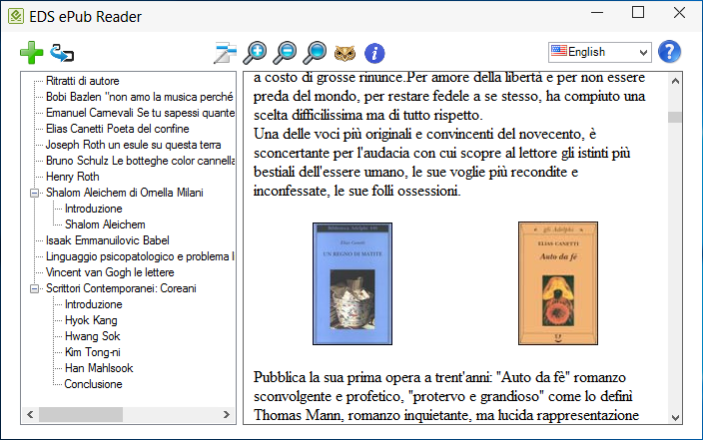EDS ePub Reader 1.0.6.8
Free Version
Publisher Description
EDS ePub Reader is a straightforward software solution specifically designed to help you read and convert electronic books such as ePub. After that, a clean and intuitive layout is displayed, allowing you to select the ePub files stored on your computer so you can read them. From the left pane of the main window you can explore the contents of the book you just opened and jump right to the chapter that you want.
The application provides you with is support for converting ePub files to PDF. EDS ePub Reader offers you tools to customize the output file. You can state a new name for the book, modify the name of the author and specify keywords that make the document easier to find when you perform a search. Additionally, you can select from multiple page sizes for the PDF you convert and then you can change the font type, size, color etc.
Another important feature the application provides you with is support for converting ePub to Html or Txt(plain text). You can upload your books and documents on your website without any problems.
The interface is user-friendly, consisting of a regular window with an organized structure, where you can add ePub book with the help of the file browser.
About EDS ePub Reader
EDS ePub Reader is a free software published in the Other list of programs, part of Education.
This program is available in English, Russian. It was last updated on 23 April, 2024. EDS ePub Reader is compatible with the following operating systems: Windows.
The company that develops EDS ePub Reader is EveryDaySoft. The latest version released by its developer is 1.0.6.8. This version was rated by 2 users of our site and has an average rating of 5.0.
The download we have available for EDS ePub Reader has a file size of 2.10 MB. Just click the green Download button above to start the downloading process. The program is listed on our website since 2019-01-21 and was downloaded 555 times. We have already checked if the download link is safe, however for your own protection we recommend that you scan the downloaded software with your antivirus. Your antivirus may detect the EDS ePub Reader as malware if the download link is broken.
How to install EDS ePub Reader on your Windows device:
- Click on the Download button on our website. This will start the download from the website of the developer.
- Once the EDS ePub Reader is downloaded click on it to start the setup process (assuming you are on a desktop computer).
- When the installation is finished you should be able to see and run the program.